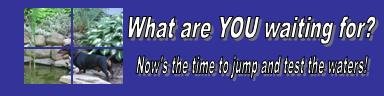Thursday, July 26, 2007
The Final - Sort Of!
I am posting the PowerPoint presentation that I have been working on about using Ning as a Social Network. I will remind you that it is not complete - I have not narrated it and I do want to add some more slides.
As hard as it is to admit, I didn't have the time to finish this last project! I hate not having everything done!
This course has given me the opportunity to try so many new technologies that I didn't know existed! I have learned a lot, and will share much with my faculty.
I'm looking forward to my next UWG course!
Create Your Own Social Network!
Wednesday, July 18, 2007
Social Networking
I wanted to look at something new for our final assignment. I found a discussion on ZDNet about Ning. Ning lets you create your own Social Network. The part I like best is that you create the network, invite the members and have the ability to keep it a closed network.
I am planning on using Ning for my Web Development course in the Fall. I have set up my network - I've called it Dixon SpaceBook! since students already know MySpace and Facebook. Each student will add their own page or pages to the network. I'm posting discussion forums on my page and will have them use discussions to work on a collaborative project. I will also have each student add a blog to their page and have them use it as a journal of their reflections of the class, assignments, difficulties, etc...
I'm really excited about using this tool! You can seaarch through open networks - there are lots of education networks already in place! I'm looking at joining a few that are education/technology/web2.0 networks.
Here's the website: Ning
Here's my badge of membership
I am planning on using Ning for my Web Development course in the Fall. I have set up my network - I've called it Dixon SpaceBook! since students already know MySpace and Facebook. Each student will add their own page or pages to the network. I'm posting discussion forums on my page and will have them use discussions to work on a collaborative project. I will also have each student add a blog to their page and have them use it as a journal of their reflections of the class, assignments, difficulties, etc...
I'm really excited about using this tool! You can seaarch through open networks - there are lots of education networks already in place! I'm looking at joining a few that are education/technology/web2.0 networks.
Here's the website: Ning
Here's my badge of membership
Thursday, July 5, 2007
Another Raptivity exploration
I wanted to see what kind of interaction I could I make to be useful in my Computer Literacy course. I have them study a lot of terms, so I decided to try the Analogous Pairs. It was quite easy to set up and I like the way you can customize everything!
So, now I'm hooked - Raptivity is a great tool! I can't wait to see what other useful interactions I can make for my course!
Even though we only had to post one interaction for the Advanced Technologies course - I'm posting 2!
Test you knowledge of some basic computer terms...
http://south.ecc.edu/dixon/CS101terms.swf
So, now I'm hooked - Raptivity is a great tool! I can't wait to see what other useful interactions I can make for my course!
Even though we only had to post one interaction for the Advanced Technologies course - I'm posting 2!
Test you knowledge of some basic computer terms...
http://south.ecc.edu/dixon/CS101terms.swf
Raptivity Puzzle
I just made my first Jigsaw Puzzle with Raptivity!
It was really easy but I did have to make some adjustments...
It was really easy but I did have to make some adjustments...
- the picture you use can't be any bigger than 360X360 pixels or it doesn't publish the whole picture.
- when making pictures smaller for the puzzle they became a little pixellated (is that a word?)
- to make it a little easier, I changed the column number to 3 - I could see how you could make it really hard to see the picture if you use the maximum of 8 rows and columns.
All in all, I think I will use this as a tool for my class. (At least until my trial runs out and then I'll have to go see if I can find some $$ to buy it!)
Last - there is a setting to make these 508 compliant, that's great, I couldn't do it - I think you have to have the full version not the trial to be able to do that....
Here's my puzzle: http://south.ecc.edu/dixon/HulaPuzzle.swf
Monday, July 2, 2007
Camtasia Video
Click the photo to see the video.
 This is the first time I've used Camtasia to create a video. I've created a How-To video showing the steps to create a Photo Album by using Microsoft PowerPoint. This is a fun exercise that I usually do with my Computer Literacy students.
This is the first time I've used Camtasia to create a video. I've created a How-To video showing the steps to create a Photo Album by using Microsoft PowerPoint. This is a fun exercise that I usually do with my Computer Literacy students.I plan on making a few more adjustments to it before I put it in my class, but I was pleasantly surprised on how easy Camtasia was to use.
Subscribe to:
Comments (Atom)